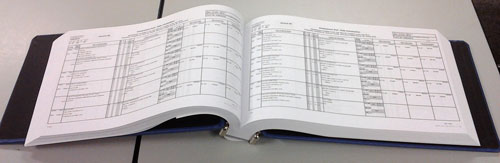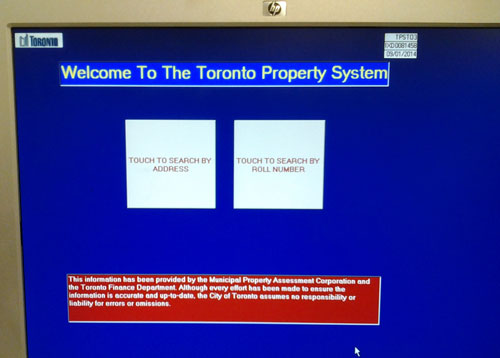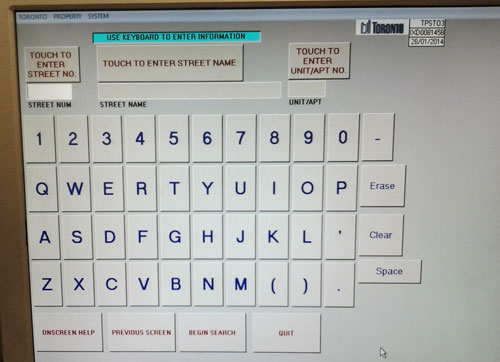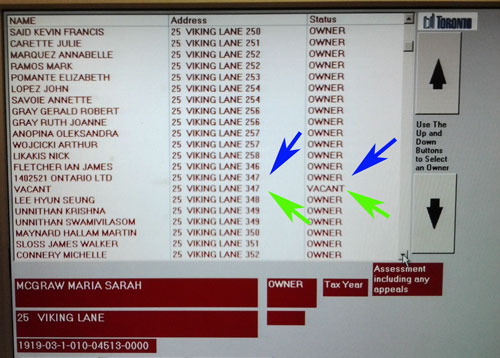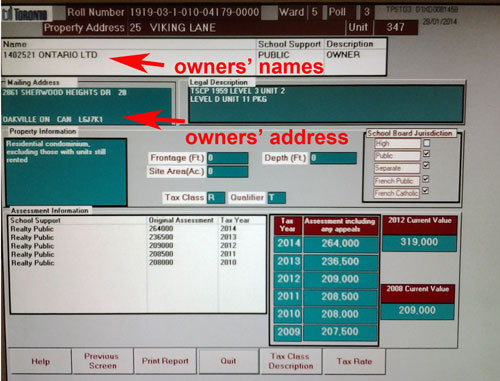Contacting the owners
In order to reach the other owners, you need to know who they are and
where they live. With this information, you can save a lot of time and
energy by skipping all the rental units and just approach the
owner-residents in your building.
How
to get that information
The easiest way is to write an e-mail or letter and send it to the
property manager. They are required to supply you with that information.
However, many managers either ignore your request or refuse. They may
state they are refusing because you are asking for confidential
information. That is bull and they know it.
Still, make out your request as described in the page Examining the
records. That may be important down the road if you take the
corporation to court as it shows a situation where they ignored the Act.
You may receive an owners list that may contain incorrect information.
This may happen if the manager deliberately gives you an outdated list.
It is more likely that the names and addresses on record are
incomplete or inaccurate because new owners do not register with the
manager as they should or they do not give their new addresses to the
management office.
If you check your list against the city tax records, you may find
discrepancies.
Using
city tax records
You can go to Toronto City Hall and the Toronto Civic Centres and look
up the owners using the city tax assessment records. There are four
computers at
Toronto City Hall and one at the York Civic Centre. They are free to
use but it
costs a dollar a printout so bring a pad of paper and make notes.
Better still, bring a digital camera and photograph the screen as you
scroll down the list.
At Toronto City Hall, go in the front doors. On your left there is a
small sign saying Assessment Information. Go into a small room inside
the circular reception area. There are four computers on tables to your
left. A sign above them says Toronto Property Assessment Roll.
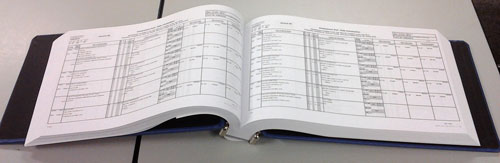
On your right are shelves with binders containing paper copies of the
municipal tax records. The paper records are updated once a year while
the electronic records may be only three to four months old.
This room is
open from 8:30 am to 4:15 pm. The computers at the other city offices
may be available for longer hours.
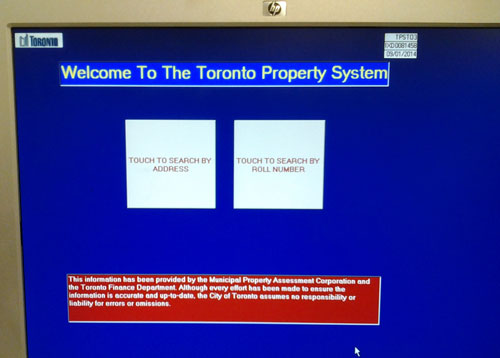
Touch the left white
square to start.
The computers are operated using a mouse. There are no keyboards so
they take a while to get use to.
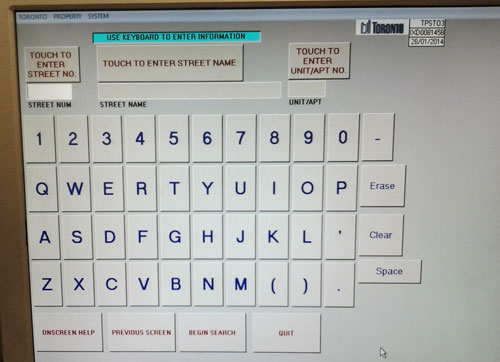
Use the mouse to put
in street number. Then put in the name of street.
Type in the address number and street name. (Do not enter the words
"Street", "St", Avenue",
etc.) You can also enter just the street name and scroll down to the
exact address.
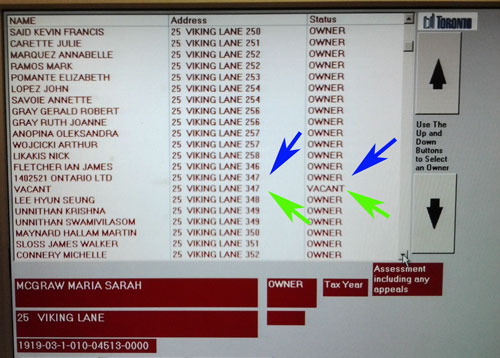
The
blue arrows show the owner's name. The green arrows is a second line
that says Vacant for the same Unit# which usually means it is rented.
Click on “Unit” and then “Show Property” (button) and the owners’
names
comes up. If there is a second line for the same unit number and it
says Vacant, then most likely, the unit is being rented. The tenants’
names use to be listed but since that data was very unreliable, the
city now lists the property as vacant.
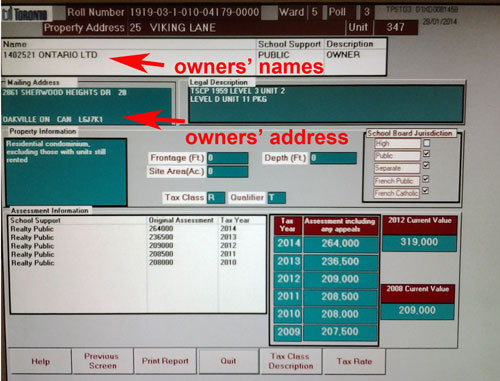
This screen shows the
owners' names and address.
Click on
the owner’s name(s) and it will give you their mailing address. It will
also tell you if they are a public or separate school board supporter.
These records can be extremely useful if you get involved in a proxy
fight. If you have the correct owner names from the tax records, you
may be able to challenge proxies that are made out by people who are
not the rightful owners. It can be common as renters may sign proxies,
as will residents who live there but a relative is the actual owner.
top contents chapter previous next